One of the most fascinating features of digital marketing is how it helps small firms and solopreneurs compete on an equal footing.
If you have a fantastic product or service concept, there are a plethora of low-cost, easy-to-use tools available to help you reach new audiences and market your business.
Gone are the days when you needed a multimillion-dollar marketing spend to stay ahead of the competition. Investing money to outsource the job or bootstrapping by investing your own time, digital marketing has a strong return on investment.
Aside from the possibility for high returns on little costs, there are a plethora of digital marketing tools available that can relieve you of some of the burden. These technologies are especially useful for small firms who don’t have the means or funds to hire a marketing agency or dedicate a team to in-house marketing.
In this article, I’ve compiled a list of the top 15 tools that every digital marketer use. The majority of tools include both free and premium versions. Some tools provide consistent freemium versions with reduced functionality, while others provide free trials of the full version. Plan a defined budget for your tools and increase it as your ROI increases.
15 Digital Marketing Tools You Can Use For Free
#1 Google Analytics
Google analytics is a completely free software that gives you useful information on who visits your website & how they interact with your website.
Google Analytics provides you with a number of data points, including:
a) Where do these visitors come from — other websites, organic search, advertisements, social media, or direct?
b) The number of visitors to your website by day, week, month, or any other time period.
c) Your users’ demographics and interests.
d) How long does each user stay on your site and which pages do they go to?
You can read this blog to know the 10 Key metrics of Google Analytics.
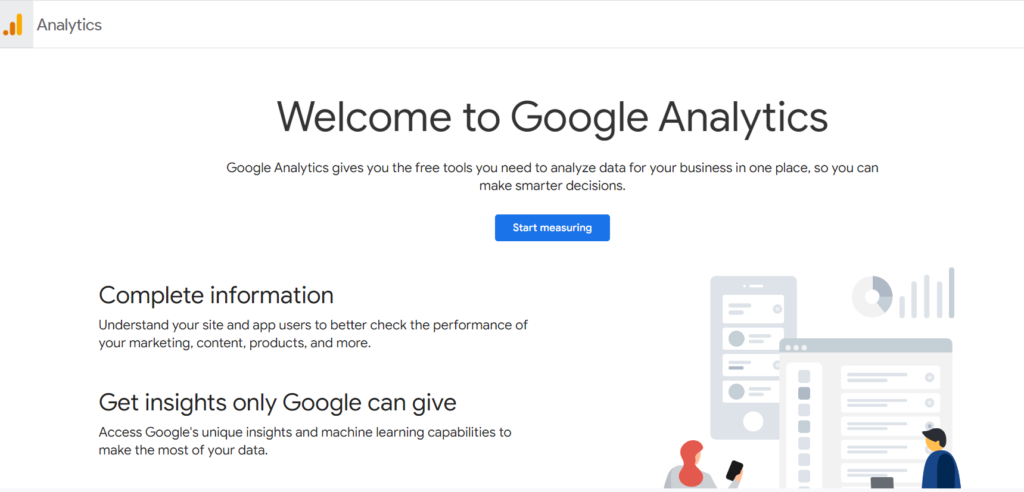
#2 Google Search Console
Google Search Console is a free tool that allows users to track their site’s traffic, see keyword performance, troubleshoot problems, and receive Google messages about their site. It provides information on how a website performs in organic search as well as suggestions for how to improve the site’s position in the Google index.
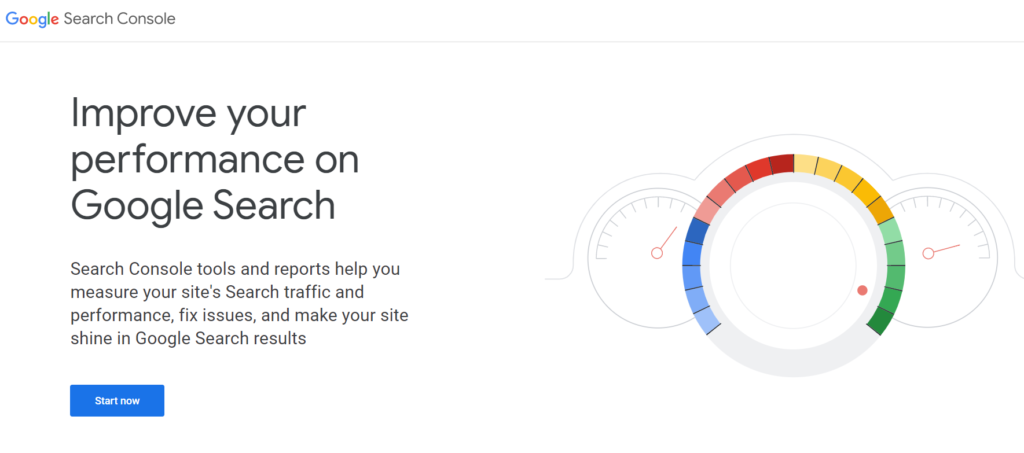
#3 Google Keyword Planner
The Google Keyword Planner tool is intended to assist marketers in identifying significant keywords as well as obtaining data for specific keywords such as search volume, competition, and ad pricing.
If you’re just getting started with search engine marketing, keyword research is a wonderful place to start. Google’s Keyword Planner is a terrific tool to get you started if you’re already using Google Ads (previously known as AdWords) or want to start adding search ads into your marketing strategy.
#4 Google Trends
Google Trends is a valuable search trends feature that displays the frequency with which a certain search phrase is entered into Google’s search engine in relation to the site’s total search volume over time. Google Trends can be used to compare keyword research and find spikes in keyword search volume caused by events.
It also provides keyword-related data, such as a search volume index and geographic data on search engine users.
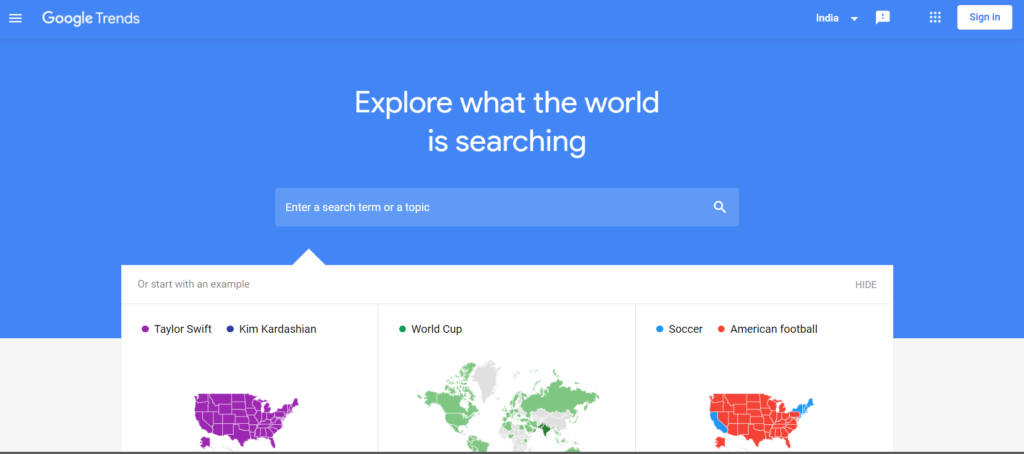
#5 Ubersuggest
Ubersuggest is a sophisticated SEO tool that displays monthly search volume, CPC, and competition data for terms.Ubersuggest enables you to obtain insight into the techniques that are working for others in your market so that you may adopt, develop, and gain a competitive advantage.
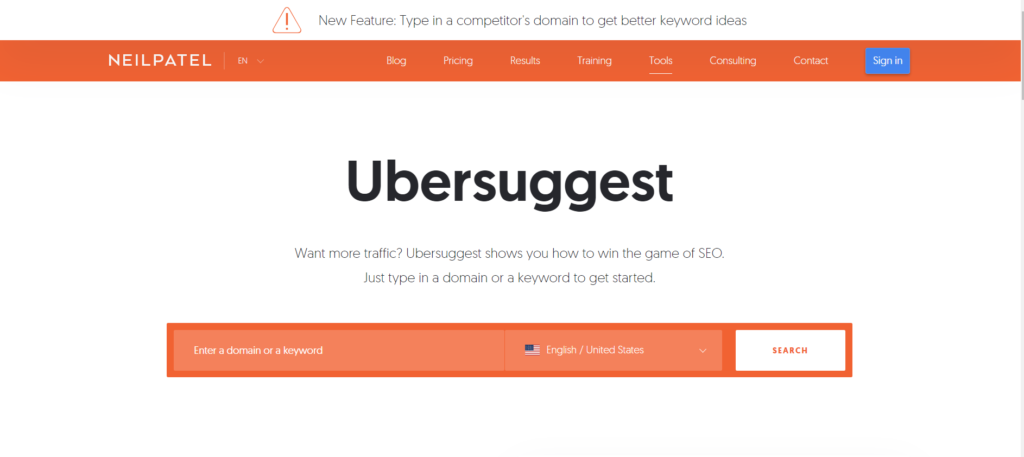
#6 SEMRush
To assist you in managing all parts of your digital marketing, Semrush is a collection of tools for internet marketing.
There are a total of over a dozen tools that let you carry out a variety of tasks. This comprises:
- Choosing keywords for campaigns that use both SEO and PPC
- identifying possibilities to increase your backlink profile
- checking the on-page SEO of your pages
- monitoring the position of your desired keywords
Semrush also gathers information from websites all around the internet, enabling you to research your rivals. You may view the best-performing sites, backlinks, top traffic sources, and keywords used in their PPC ads.
Semrush is free to use, but only to a certain extent. You need a premium subscription in order to access all of the features.
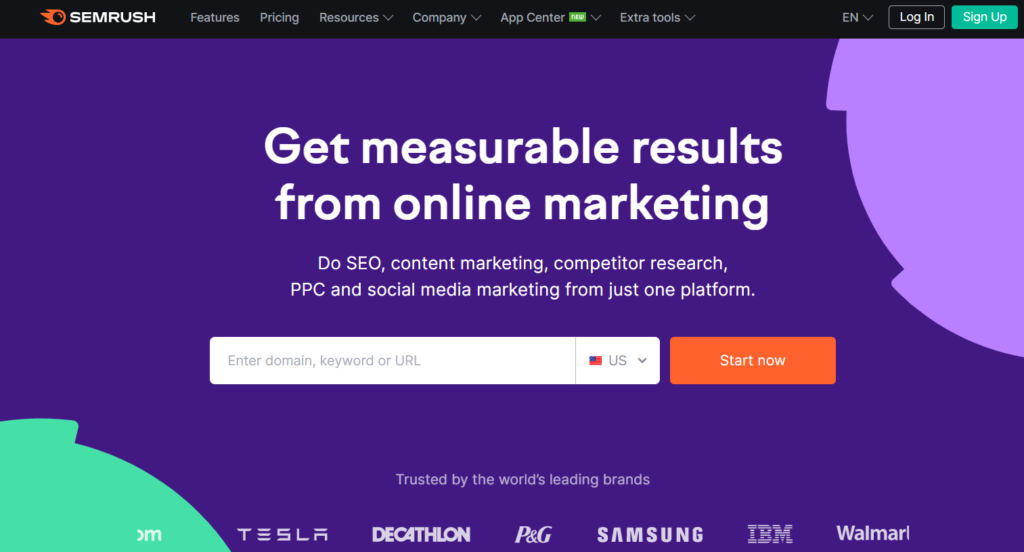
#7 MailChimp
With the aid of the email marketing tool Mailchimp, you can control every facet of your campaigns.
Also with the software’s user-friendly drag-and-drop builder and the abundance of pre-made email templates available, you can quickly generate eye-catching email messages.
Mailchimp’s sophisticated marketing automation features, you can build automatic email sequences like welcome newsletters or abandoned cart follow-ups.
By categorizing the subscribers on your email list according to the segments you select, the software allows you to deliver marketing messages that are highly targeted.
There are both free and paid plans for Mailchimp. Up to 2,000 contacts may be used with the free plan, which has some functionality restrictions.
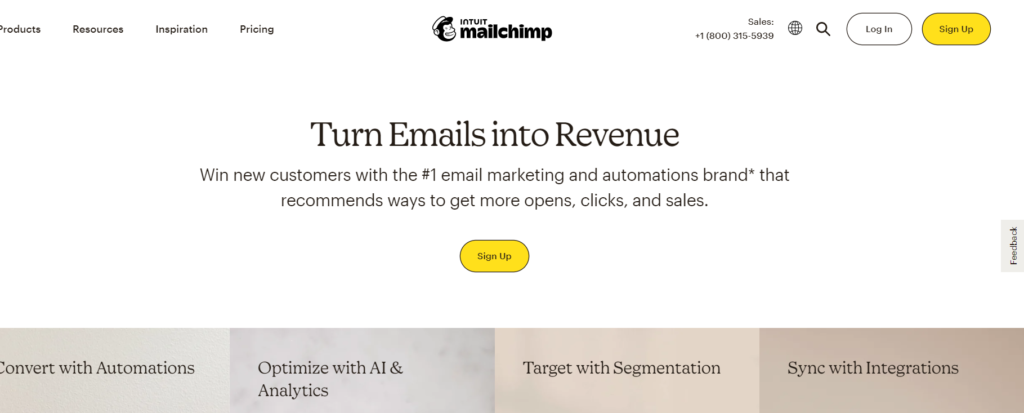
8. Canva
Even if you have no prior knowledge with graphic design, you may use Canva as a free graphic design tool to create a range of images and designs.
The software allows you to generate a variety of designs, such as:
- Posters
- Infographics
- Social Media posts
- Business Cards
- Flyers
- Ebooks
You can utilise Canva’s countless free, well designed templates as a jumping off point for your designs.
You can add different elements like text boxes, lines, charts, and frames using a drag and drop editing interface. Additionally, you can upload your own photos for the editor to use.
Canva is free, but premium plans provide you access to more tools and layouts.
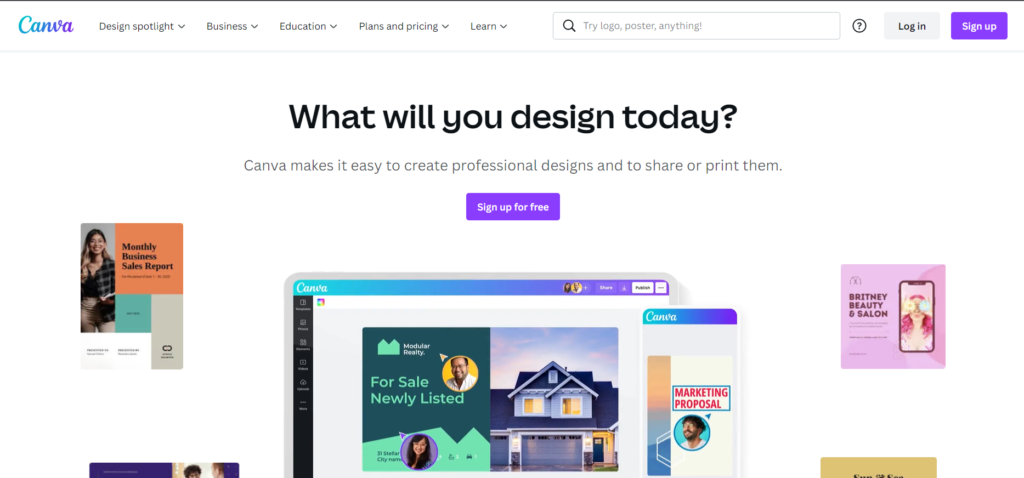
9. Grammarly:
Grammarly is a writing aid and marketing tool. The tool checks your content for grammatical and other issues so you can make adjustments quickly and produce high-quality writing.
You can use the Grammarly editor from within your Grammarly account, or add extensions to Google Chrome, Microsoft Word, or Google Docs to make use of the Grammarly tool.
The editor offers a performance grade that reflects the document’s writing standard. The readability score gauges how challenging (or simple) your text is to read.
Although Grammarly is free to use, you may subscribe to a premium subscription to receive more thorough writing improvement advice.
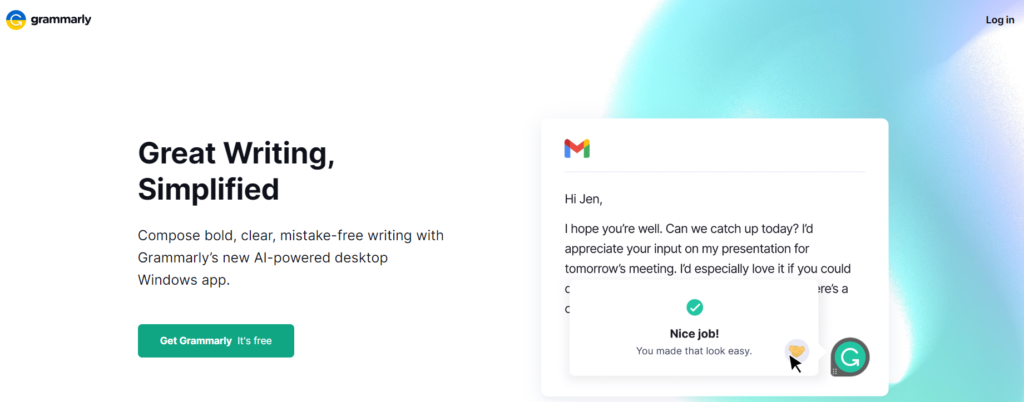
10. Vimeo
Vimeo is an online video production, editing, and distribution tool.
Hundreds of templates are available in the video editor for you to use as a starting point for your projects.
The editor makes it simple to add clips, text, and background music, whether you pick a template designed for a social media advertisement or start from scratch.
You can use Vimeo to live broadcast a webinar or other online event in addition to producing videos.
It offers both a platform for sharing your videos and watching those of others, as well as a central location to host and store your movies.
Vimeo offers a restricted amount of free use.
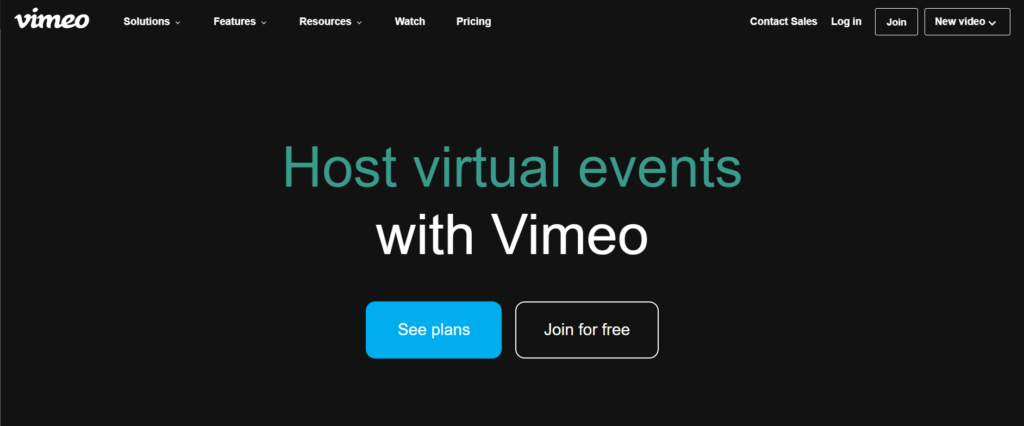
11.O-DAN.net
By combining all of the top stock picture websites into one place, O-dan.net makes it simple to find stock photos.
By doing this, you can discover the ideal image faster and save time by avoiding the need to repeatedly type the same search word into other websites.
O-dan is really simple to use. You simply enter the search keyword and choose the website from which to view the photographs.
Definitely a game-changer for people who require images.
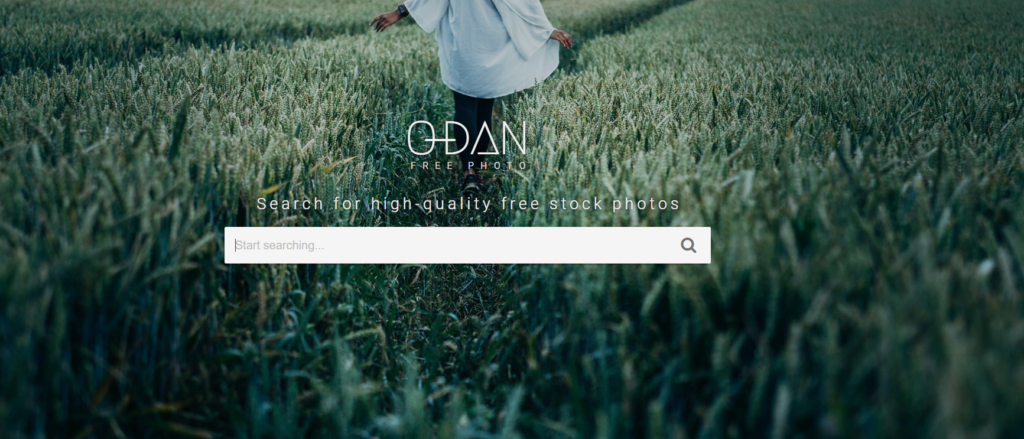
12. PhotoPea
With the incredible tool like Photopea, you can modify Photoshop files without using Photoshop.
That’s accurate. You can access the most of the fundamental capabilities of Photoshop in an online application for free by just uploading your.psd file.

13. Answer The Public
Finding fresh blog topics might be difficult. You would think we would have ran out of ideas by now after writing more than 400 of them on our blog over the years, but we haven’t.
Answer The Public is a site worth checking out if you’re having trouble coming up with blog post ideas.
Answer The Public rapidly generates every helpful phrase and query connected to your keyword based on the autocomplete data from search engines like Google.
You now have an abundance of great content concepts.
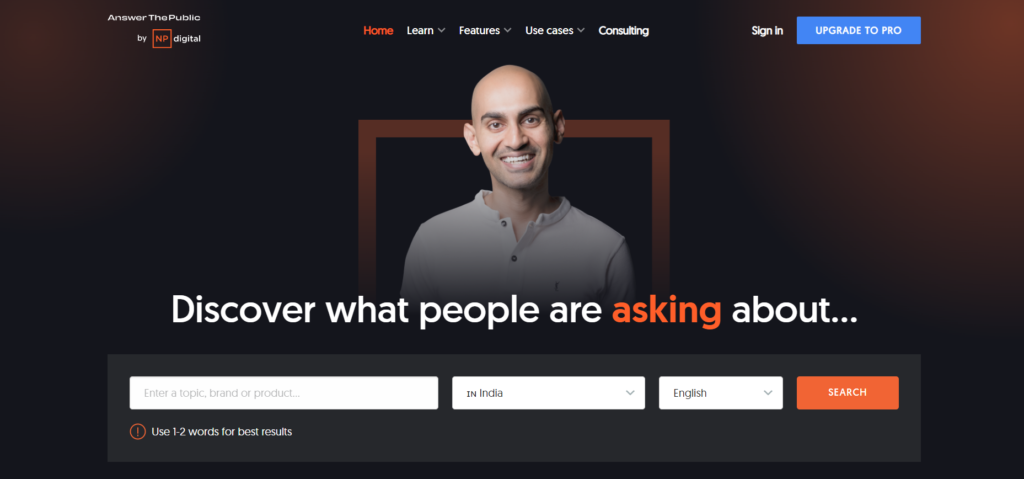
14. HotJar
Have you ever wondered just how people utilise your website?
A feedback tool called HotJar offers heat maps of your website so you can see how users are interacting with it.
HotJar assists you in:
1. Access visitor recordings to track visitors’ movements via your website in real time.
2. Identify the parts and pages of your website that drive users away.
3. Identify and categorize the parts of your website that users click, scroll, and navigate across.
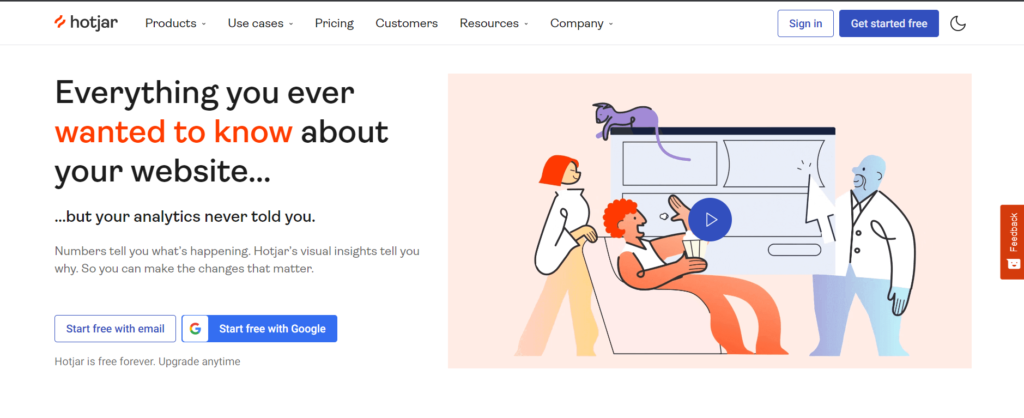
15. HootSuite
Hootsuite enables you to pre-schedule multiple posts across many channels.You can keep an eye on and reply to comments using Hootsuite.
You can schedule 30 messages, link 3 social media accounts, and have 1 user for free.
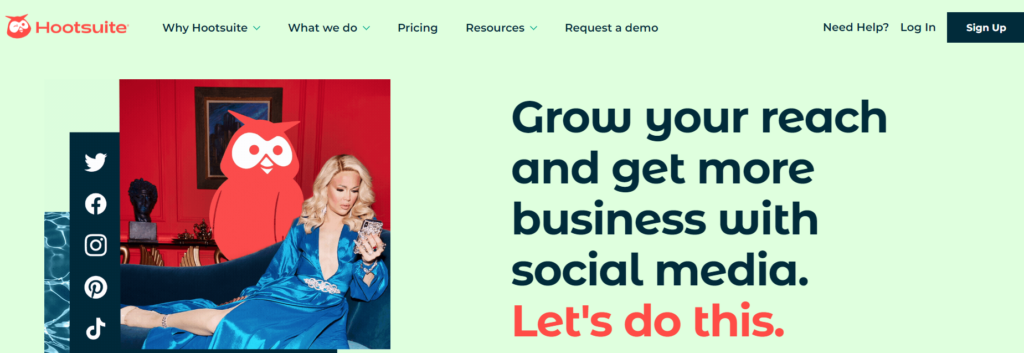


Comments