Even if you’re new to Google Ads, you’ve undoubtedly heard about the benefits of using extensions for your ads and how they can raise their effectiveness. However, what precisely are they, and how can you apply them to improve outcomes? This blog will guide you through all the information you require, including the definition of Google Ads extensions, their various varieties, when to use them, and some best practices for maximizing their potential.
What Are Google Ads Extensions?
Google Ads extensions are additional pieces of information that can be added to your standard text ads. These extensions help you provide more details, making your ads more compelling and increasing their visibility on the search engine results page (SERP).
Extensions let you add more information, such as your phone number, site links, reviews, and more, in place of only showing the title, description, and URL. This provides users a better idea of what you have to offer in addition to making your ad larger, which may result in more clicks.
Types of Google Ads Extensions
There are several types of Google Ads extensions, each designed to serve a different purpose. Here’s a breakdown of the most common ones:
1.Sitelink Extensions:
Additional links can be added beneath your main ads with sitelink extensions. Users may be redirected by these links to particular sections of your website, such as contact details, services, or product varieties.
When to use: If you have multiple services, products, or landing pages that are relevant to the search term.
Example: A digital marketing agency might add links for “SEO Services,” “Paid Ads Management,” “Case Studies,” and “Contact Us” beneath their main ad.
Advantage: Drives traffic to other relevant pages, giving users more navigation options.
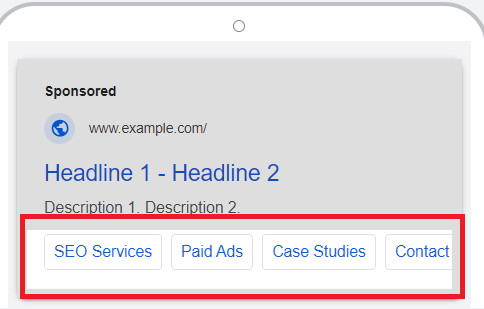
2. Callout Extensions
Callout extensions are short snippets of text (up to 25 characters) that appear alongside your ad. They highlight important information like special offers, free shipping, or unique selling points.
When to Use: When you want to emphasize key selling points or promotional offers.
Example: “Free Shipping,” “24/7 Customer Support,” “50% Off First Order.”
Advantage: Provides additional information to make your ad more appealing, without taking up too much space.
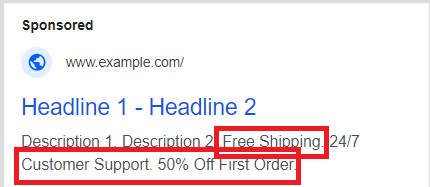
3. Call Extensions:
Call extensions allow you to display a phone number in your ad, enabling users to call your business directly from the SERP.
When to Use: If phone calls are a primary conversion goal or if you run a business where customers often call for bookings, reservations, or inquiries.
Example: A restaurant could display a “Call Now” button to encourage reservations.
Advantage: Makes it easier for mobile users to reach your business with one tap.
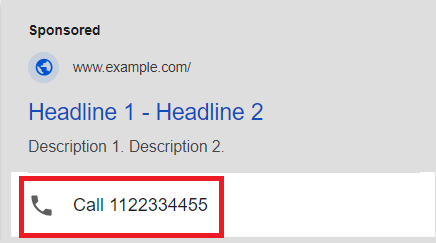
4. Location Extensions:
Location extensions display your business address, phone number, and a map link alongside your ad.
When to Use: If you have a physical store or service location and want to attract local customers.
Example: A local coffee shop running ads could show its address to drive foot traffic.
Advantage: Helps users find your location easily, especially useful for businesses with physical storefronts.
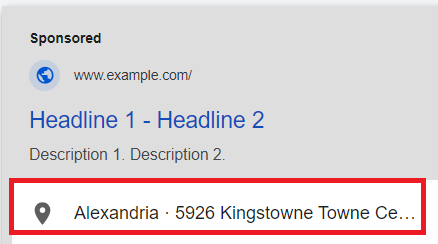
5.Structured Snippet Extensions
Structured snippets allow you to highlight specific aspects of your products or services in a clear, list format. They are predetermined headers (e.g., “Types,” “Services,” “Destinations”) followed by a list of items.
When to Use: When you want to showcase a variety of products, services, or features without creating separate ads for each.
Example: “Destinations: New York, Paris, Tokyo.”
Advantage: Adds value to your ad by offering more detailed information at a glance.
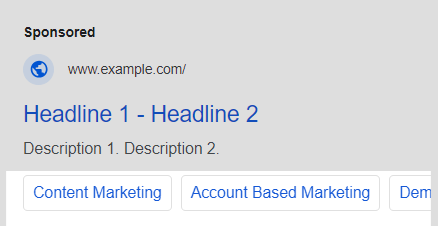
6. Price Extensions
Price extensions display your products or services along with their respective prices, giving potential customers a snapshot of what you offer before they even click.
When to Use: If pricing is a competitive advantage or if you offer products or services at set rates.
Example: A digital software company might list various subscription plans.
Advantage: Attracts more qualified clicks by letting users see prices upfront.
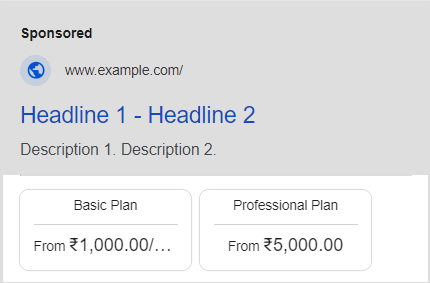
7. App Extensions
App extensions allow you to add a link to your mobile app in your ad, directing users to download it from the App Store or Google Play.
When to Use: If you have a mobile app and want to promote downloads.
Example: A food delivery service might add an app download button next to their main ad.
Advantage: Makes it easy for users to download your app directly from the ad.
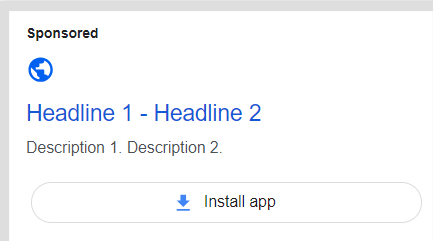
Advantages of Using Google Ads Extensions
- Increased Visibility: Extensions make your ad take up more space on the SERP, making it more noticeable.
- Higher Click-Through Rates (CTR): By offering more information and additional links, extensions can encourage users to engage with your ad.
- Better Ad Quality: Google often rewards ads with extensions by boosting their ad rank, as they are seen as more informative.
- Improved User Experience: Extensions provide users with more options, helping them find the most relevant information faster.
- Enhanced Performance Tracking: You can track the performance of individual extensions, allowing you to optimize based on what works.
Guidelines & Best Practices for Using Google Ads Extensions
To make the most of Google Ads extensions, follow these guidelines
- Use Relevant Extensions: Don’t just add extensions for the sake of it. Make sure they align with your business goals. For example, a restaurant should prioritize call or location extensions over app extensions.
- Focus on Value: Your extensions should add value to your main ad by offering more information or options to the user. Include callouts or structured snippets that highlight unique features or deals.
- Mobile Optimization: Some extensions like call and location are particularly useful for mobile users. Make sure your extensions are mobile-friendly.
- Track and Optimize: Monitor how each extension is performing. If one extension isn’t contributing to better ad performance, consider switching it out or optimizing its content.
- Use Multiple Extensions: You don’t have to limit yourself to just one type of extension. Using multiple extensions can make your ad more engaging and provide users with several ways to interact with your business.
Conclusion
Google Ads extensions are a powerful tool for enhancing your ads, improving visibility, and driving higher click-through rates. By understanding the different types of extensions, knowing when to use them, and following best practices, you can maximize the performance of your Google Ads campaigns. Start experimenting with different extensions today and see how they can help boost your results!

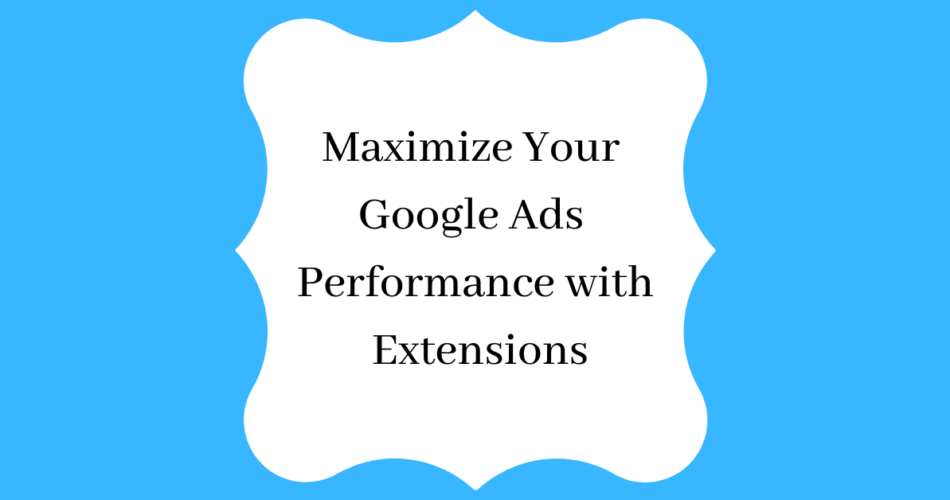
Comments