Google Ads offers a range of powerful tools to help advertisers optimize their campaigns and maximize their return on investment. One of the most valuable features for marketers is Google Ads Experimentation. This feature allows you to test different strategies, bidding options, and ad variations to see what works best for your specific goals. In this blog, we’ll dive deep into the Google Ads Experimentation feature, how to set it up, and when to use it for optimal results.
What is Google Ads Experimentation?
Google Ads Experimentation is a feature that allows you to split-test different elements of your campaign without fully committing to any changes. By running experiments, you can compare the performance of your original campaign against a variant to find out which delivers better results. This is done using A/B testing or split testing, where your audience is randomly divided between two or more variations.
Types of Google Ads Experiments
- Campaign Experiments: Test different changes to your campaign settings, such as bid strategies, keywords, or targeting methods.
- Ad Variations: Test different ad copy or headlines to see which resonates best with your target audience.
- Video Experiments: Test variations in video ad creative, messaging, or targeting.
Benefits of Using Google Ads Experiments
- Data-Driven Decisions: Make changes based on actual performance data rather than intuition or guesswork.
- Minimize Risk: Test new strategies without affecting the performance of your main campaign.
- Optimize Campaigns Continuously: Identify winning strategies that can be applied across your Google Ads account for better overall performance.
How to Set Up a Google Ads Experiment
Setting up an experiment in Google Ads is straightforward. Here’s a step-by-step guide:
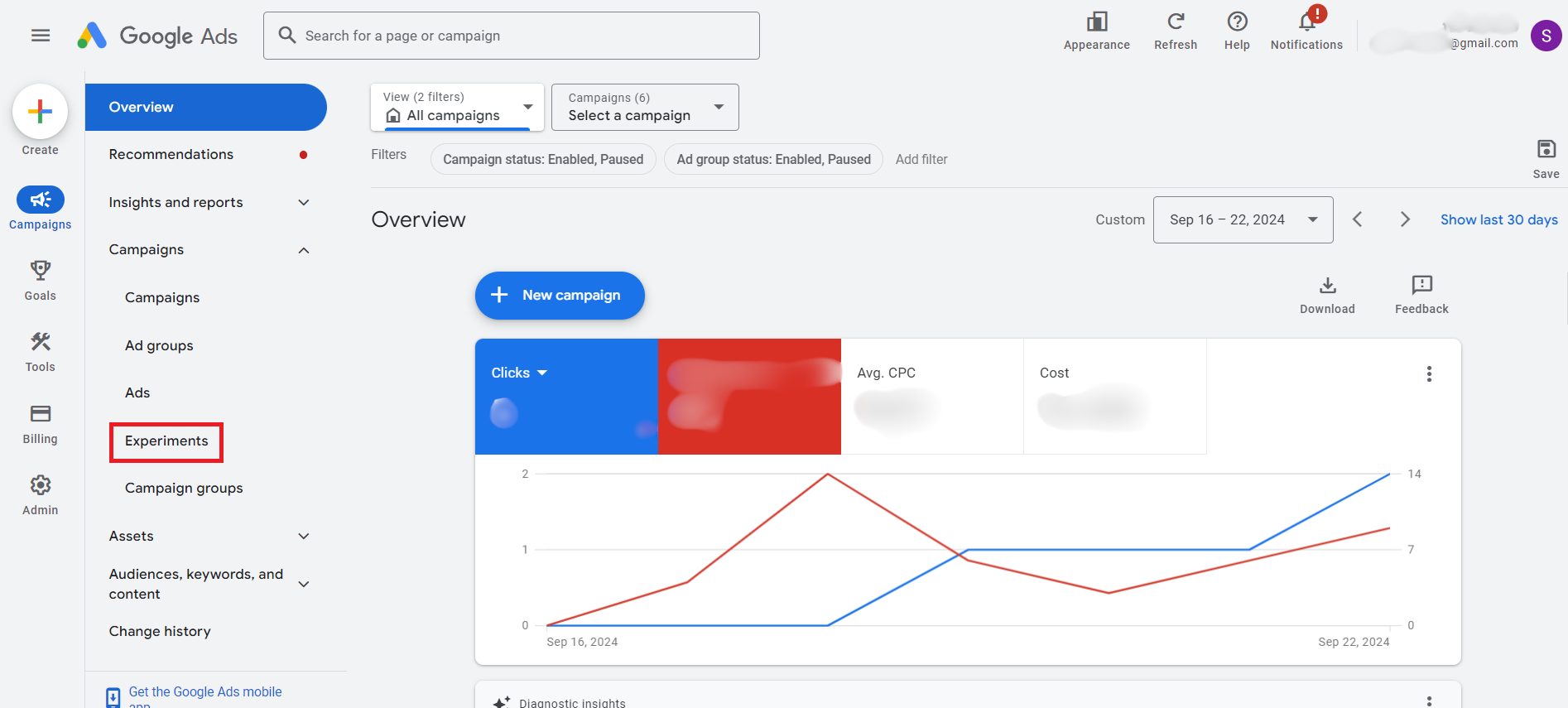
In your google ads account, click on the campaigns tab, and click on the experiment section as highlighted.
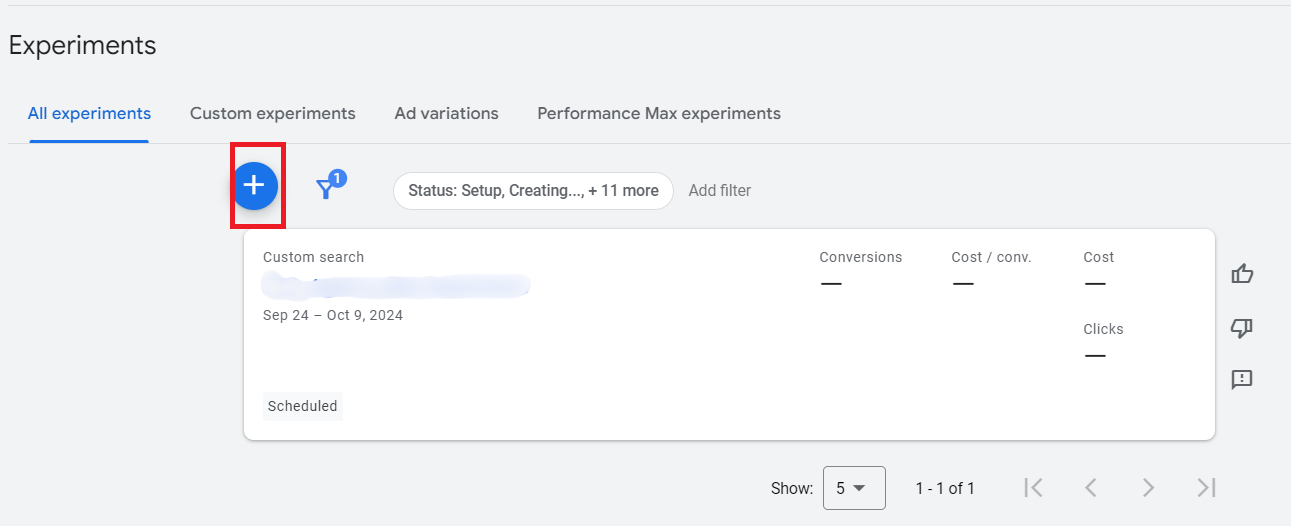
Click on the + icon as highlighted in the above to create your first experiment.
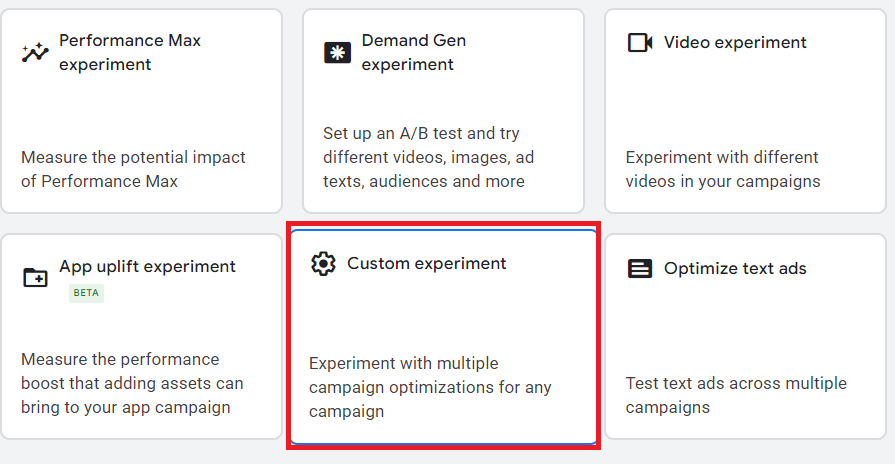
Next, click on the custom experiment option as shown in the above image.
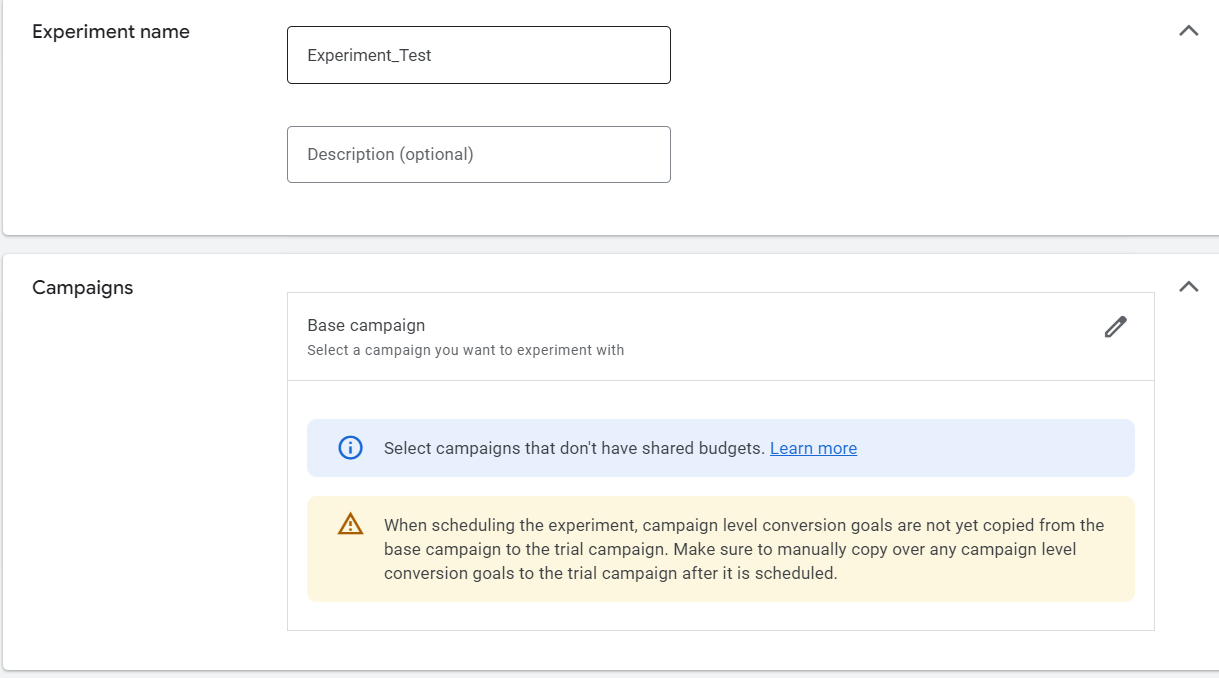
Next, provide a name for your experiment & description for your reference.
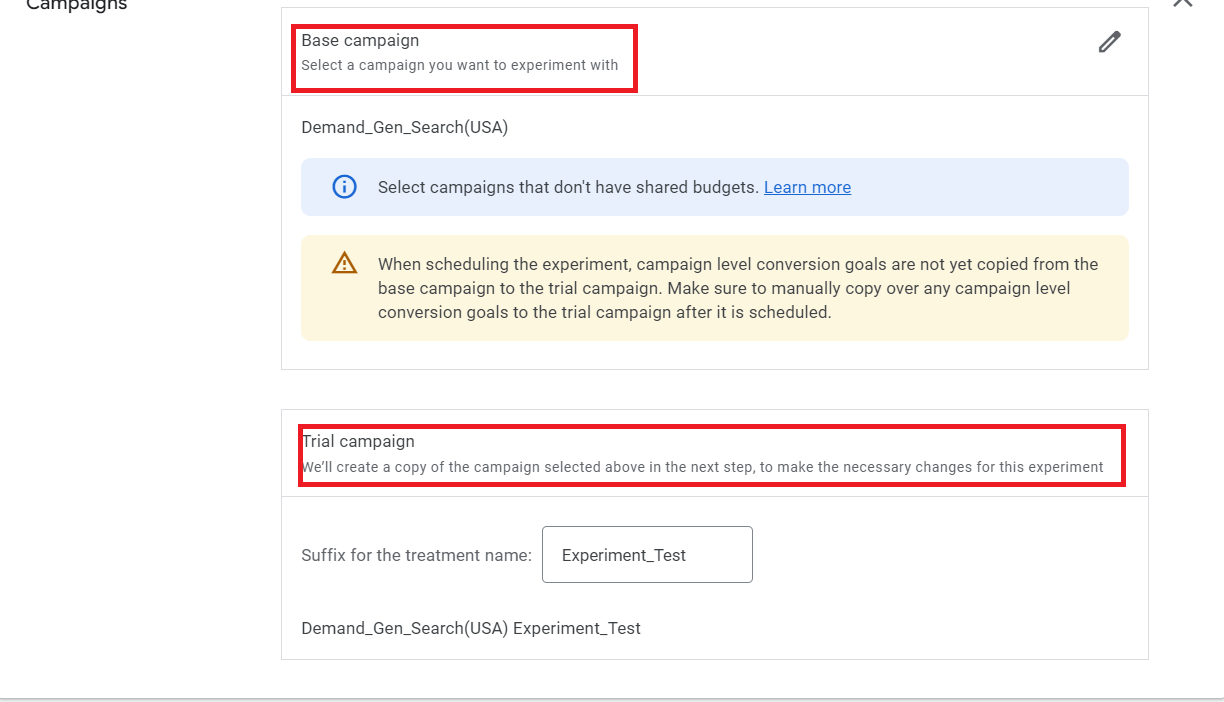
Next, we need to select our Base campaign & the trial campaign. The base campaign is the primary campaign which you want to test. Once you choose the base campaign, the trial campaign will be created.
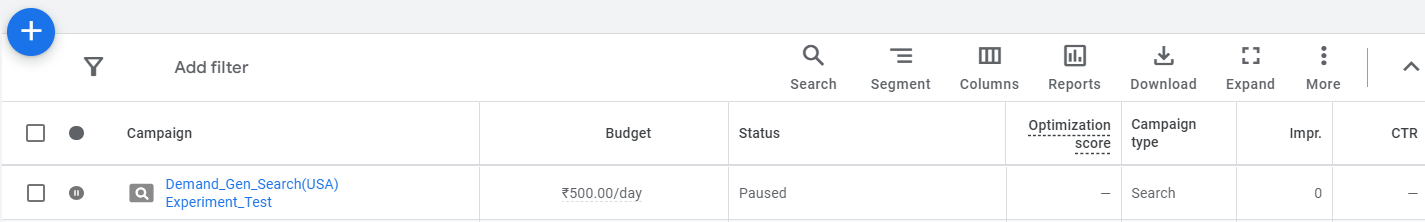
Click on the experiment/ trial campaign as shown & we can change the desired changes like change of bid, change of ads, landing pages etc. In this example lets change the bid strategy.
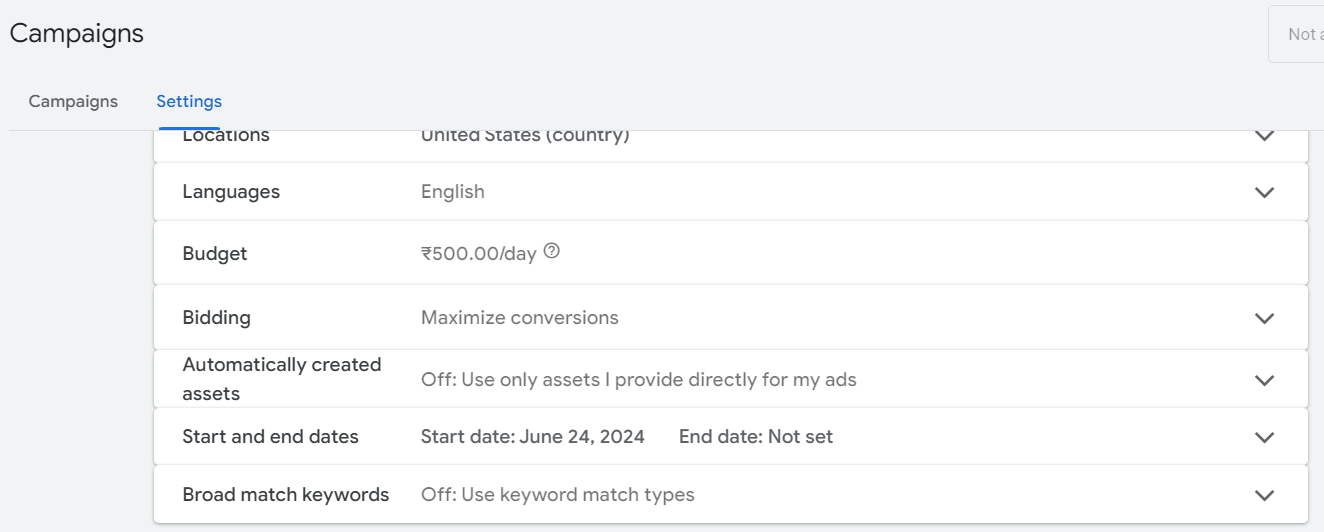
Lets change the bid strategy from maximize clicks to maximize conversions as shown in the image
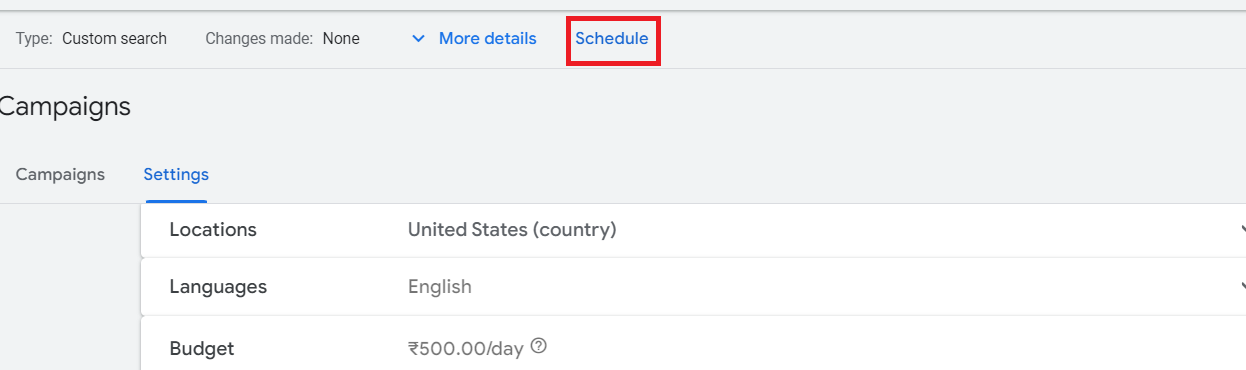
Once you have made the changes, click on the schedule button as highlighted in the image.
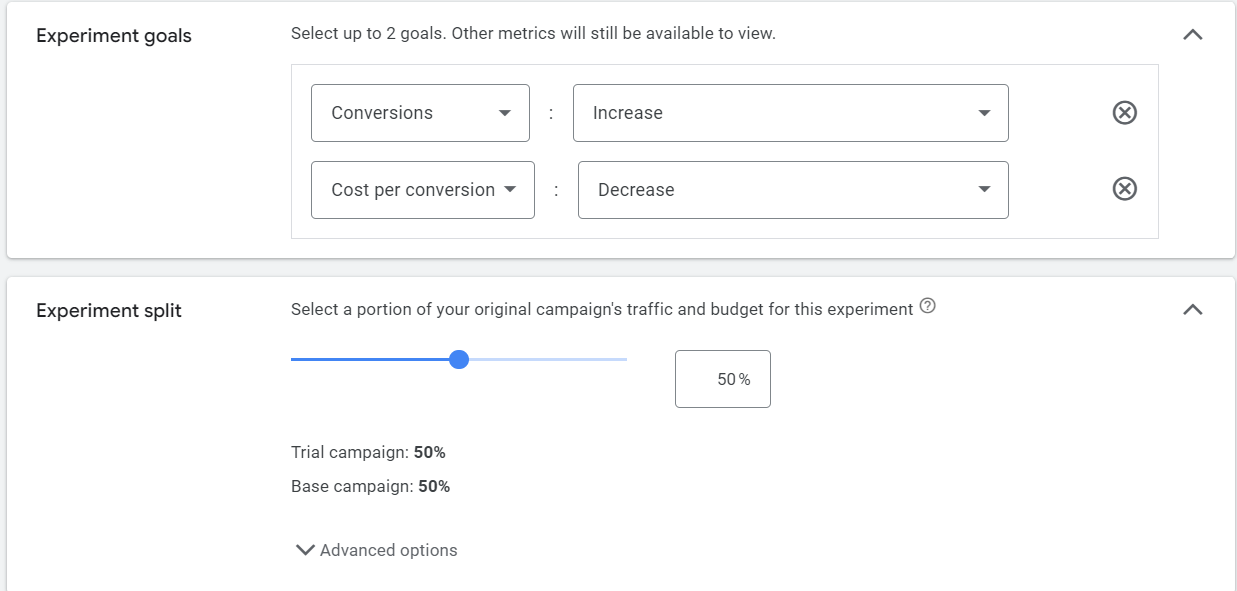
Next, we need to select two goals that we want measure in this experiment. For example in this experiment, I want to see which bid strategy will give me more conversion with lesser cost per lead.
Also we can select how much % of traffic and budget should be split between the two campaigns. In this campaign we are selecting split of 50%.
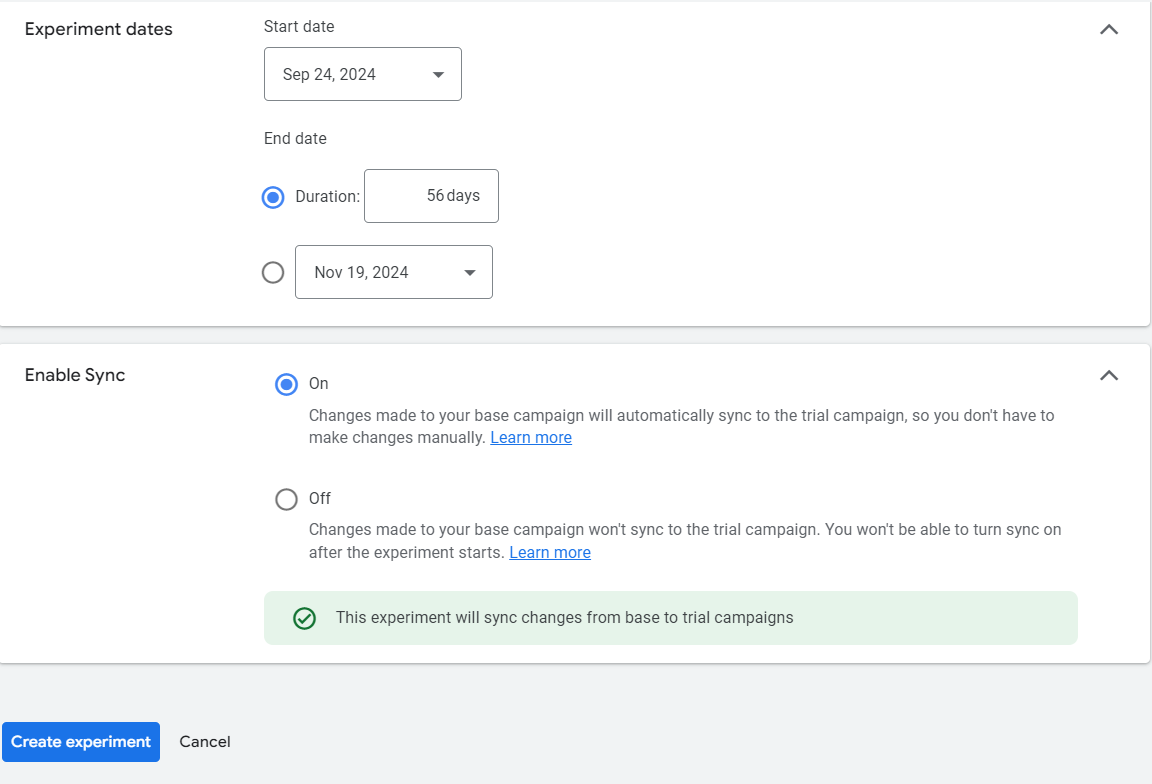
Next, lets select the start date of the experiment. Ideally the duration of campaign should be minimum of 15 days to get us some metric. Also choose the Sync option as shown. Once all selected, click on the create campaign.
Monitor the Results
Track performance in the Experiments tab within Google Ads. You can compare metrics such as click-through rate (CTR), conversion rate, and cost per conversion between your original campaign and the experiment.
Apply Winning Changes
- If the experiment performs better than the original campaign, you can apply the changes directly to the original campaign by clicking Apply.
- You can also discard the experiment if the results are unfavorable.
When Should You Use Google Ads Experimentation?
Google Ads experiments are useful in several scenarios:
- Testing Bid Strategies:
If you’re unsure whether manual bidding or an automated bid strategy (e.g., Target CPA or Target ROAS) will work better for your campaign, run an experiment to see which delivers more conversions or better efficiency. - Optimizing Ad Copy:
Split-test different versions of your ad copy or headlines to determine which combination resonates most with your audience, improving your click-through rate (CTR) and ad relevance. - Evaluating Landing Pages:
Use experiments to test different landing pages to see which one converts better. This is especially helpful if you’re driving traffic to a new landing page and want to minimize risk. - Trying New Keywords or Targeting Methods:
If you’re exploring new keywords or experimenting with a different targeting approach (e.g., switching from Broad Match to Phrase Match), create an experiment to compare performance. - Testing Ad Extensions:
Test different ad extensions, such as callouts, site links, or structured snippets, to see which enhances your ads’ performance. - Switching to Smart Bidding:
If you’re considering switching to a Smart Bidding strategy (like Target CPA or Maximize Conversions), you can run an experiment to see if the new strategy yields better results than manual bidding.
Best Practices for Running Google Ads Experiments:
1.Test One Variable at a Time:
Avoid testing multiple variables (like bid strategy and ad copy) in the same experiment. Focus on one change to get clear insights into which factor drove the results.
2. Run Experiments Long Enough
Ensure your experiments run long enough to collect statistically significant data. Ideally, an experiment should run for at least two weeks to account for daily fluctuations in user behavior.
3. Monitor KPIs Closely
Regularly track key performance indicators (KPIs) such as conversion rate, cost-per-conversion, and CTR to see how the experiment is performing relative to the original campaign.
4.Apply Insights Across Campaigns
Once you find a winning change, don’t just apply it to one campaign—consider implementing it across all relevant campaigns for greater impact.
Conclusion
Google Ads Experimentation is a powerful feature that enables advertisers to optimize their campaigns through data-backed decisions. Whether you’re tweaking bids, testing new keywords, or improving ad copy, experiments provide a safe and effective way to test strategies without risking your campaign’s overall performance. By using this feature wisely and consistently, you’ll be able to fine-tune your campaigns and achieve better results.


Comments