In this blog, we will be covering topics related to crawling in seo.
- What do you mean by crawling?
- How does crawling work?
- How to instruct search engines to crawl your pages?
- Can search engines crawl all your pages?
- What are different types of crawl errors?
You should have a solid understanding of the crawling concepts in SEO by the time this article is over.
So let’s get started.
What do you mean by crawling?
Definition 1:
Crawling is a process in which search engines dispatch a team of crawlers—also known as robots or spiders—to websites to search for newly added or updated content. Any type of information, such as a webpage, PDF, image, or video, can be considered as a content.
Definition 2:
Crawling is a process by which search engines using crawlers learn about new websites or pages, updates to existing websites, and dead links.
How does Crawlers work?
In order to find new URLs, crawlers first fetch a few web pages and then follow the links on those sites. By following this network of links, the crawler can detect new contents and add them to their index or database called caffeine (This database contains all discovered URLs).
This index will subsequently be accessed by a search engine when a user is looking for information that the content on that Site is a good match for.
We will cover more details about indexing and rankings in our future blogs.
How to instruct search engines to crawl your pages?
Your website will include some pages that you want search engines to crawl and rank. There will also be pages, though, that you do not want search engines to find.
With the robot.txt file, you can tell search engines which pages to crawl and which to ignore..
About Robot.txt file
Robot.txt is a file that informs search engines which pages it can crawl and which it cannot crawl. Robot.txt files are added in the root directory of your website (yourdomain.com/robots.txt). To know more about the robot.txt, you can check our blog what is robot.txt?
How Crawlers handles robots.txt files
- If your website doesn’t have a robot.txt file, the crawlers will proceed to crawl the entire website.
- The crawlers will follow the instructions, if the robot.txt file is added.
- If there are any errors in robot.txt file, the crawlers will not crawl your website.
Can search engines crawl all your pages?
We now know how to provide crawlers access to key pages on our website and how to prevent them from finding less-important pages. But how can we be sure that every crucial page is crawled and that no page is missed?
Having Search box in your site
Some individuals think that search boxes on websites can be used by bots in the same way that humans can. Bots can’t actually use the search field, though.
Is your content protected by forms?
Crawlers cannot access any content on your website that requires users to login or fill out a form before they can access it (such as a survey or a sign-up form)..
Check your site navigation
It is very critical to ensure crawlers can access all the pages in your website. Make sure all your important pages are linked with each other. Many websites make this critical mistake of structuring the navigation in such a way that few pages end up being inaccessible.
Are Sitemaps being utilized?
A sitemap is a file that contains all the urls of your website which are read by search engine crawlers to crawl your websites more efficiently.
What are different types of crawl errors?
While crawling the urls of your website, the crawler may encounter few errors. These errors may be from client side ( 4xx codes) or server side (5xx codes).
4XX codes: Crawlers unable to access content due to client errors.
These errors occur when requested URLs have bad syntax or cannot be fulfilled. The “404 – not found” problem is one of the most frequent 4xx faults.
5XX codes: Crawlers unable to access your content due to server errors.
These errors occur when the servers where the webpage is present cannot load the page to the users or crawlers. To fix the 5XX codes, please check this documentation for more details.
To check these errors, go to your google search console account and click on settings> Crawl reports.
This is all about crawling. I hope now you have some good knowledge on topics related to crawling. If you have any further questions, drop an email to theseobrains@gmail.com

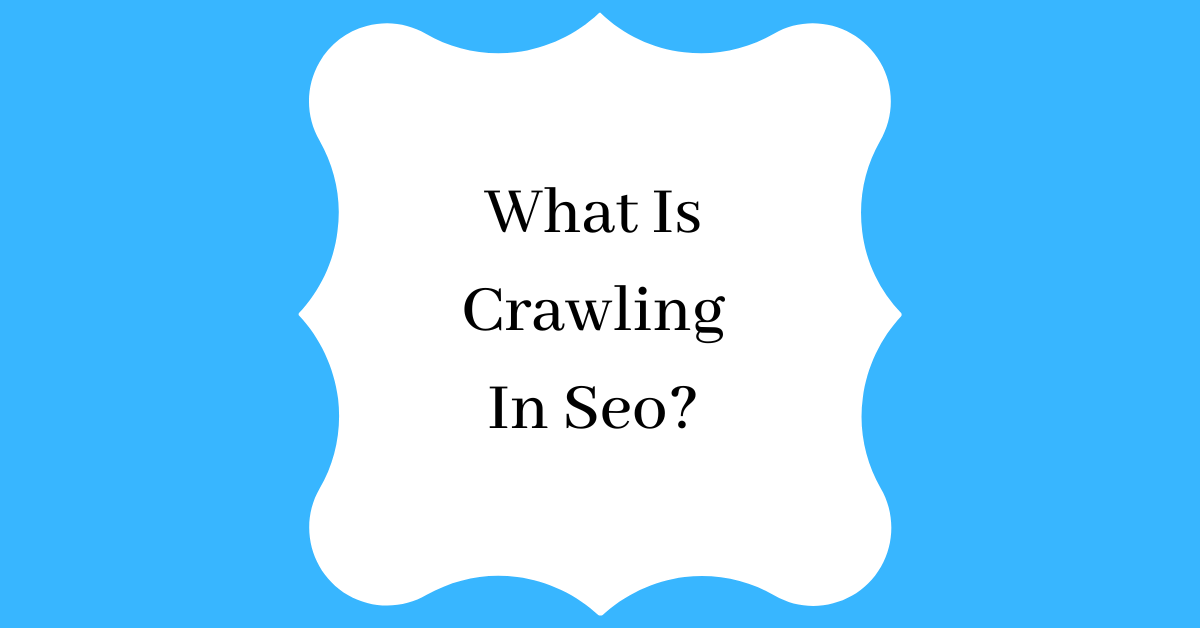
Comments